Troubleshooting the Node (Legacy)
How to solve common node issues on all operating systems.
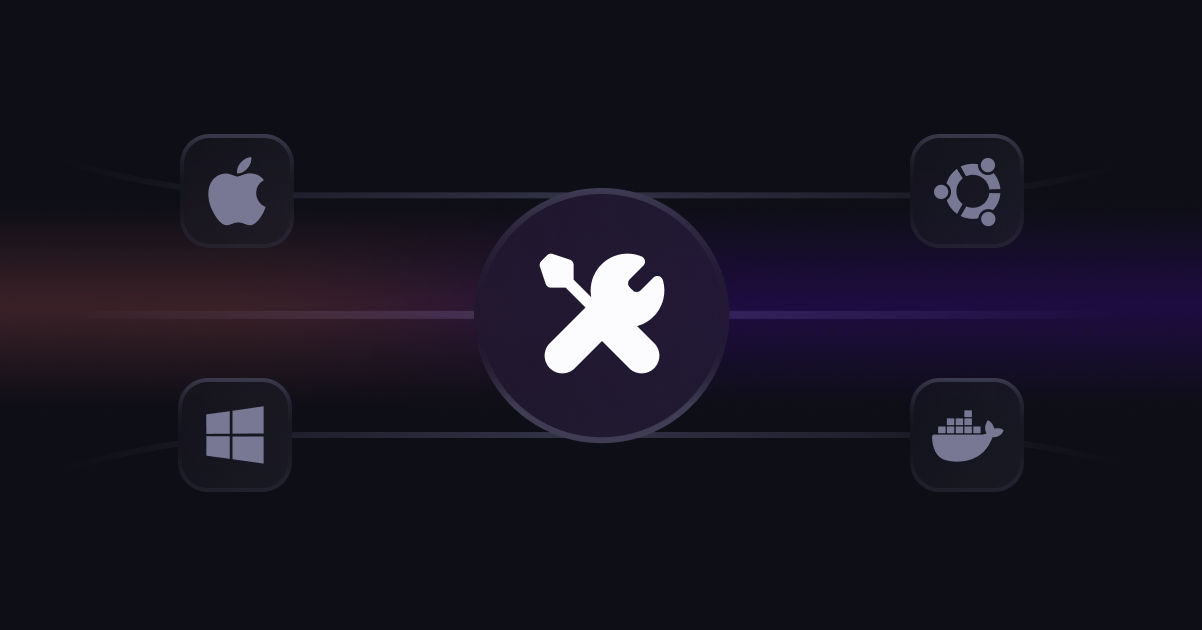
Node Troubleshooting
Linux
Ensure you have followed the install guide
The most common mistake when running a Linux node is the startup command. You must specify --server as a tag when running the node.
The linux node is in verbose. You will experience WARNINGS and ERRORS, these are generally fine as they are referring to your node tests rather than the actual node software.
macOS
Ensure you have followed the install guide
Like linux, the most common mistake when running a macOS node is the startup command. You must specify --server as a tag when running the node.
The macOS node is in verbose. You will experience WARNINGS and ERRORS, these are generally fine as they are referring to your node tests rather than the actual node software.
Once you have started the bitping node binary once on macOS, it will automatically start itself when your computer logs in next.
Windows
Ensure you have followed the install guide
If you experience issues running the Windows Bitping node, ensure you are running the software as administrator so there are no permission issues.
Another common issue is signing in through the browser. If it is failing to authenticate, you may need to clear your cookies.
To do this:
- Click the security icon in the top left corner of your browser and select cookies

- Click remove on all the cookies associated

- Refresh your browser and try sign into your node again from the taskbar.