nodes
Bitping Node on Android (Experimental)
This guide for installing the Node on Android is written by community members and is experimental.
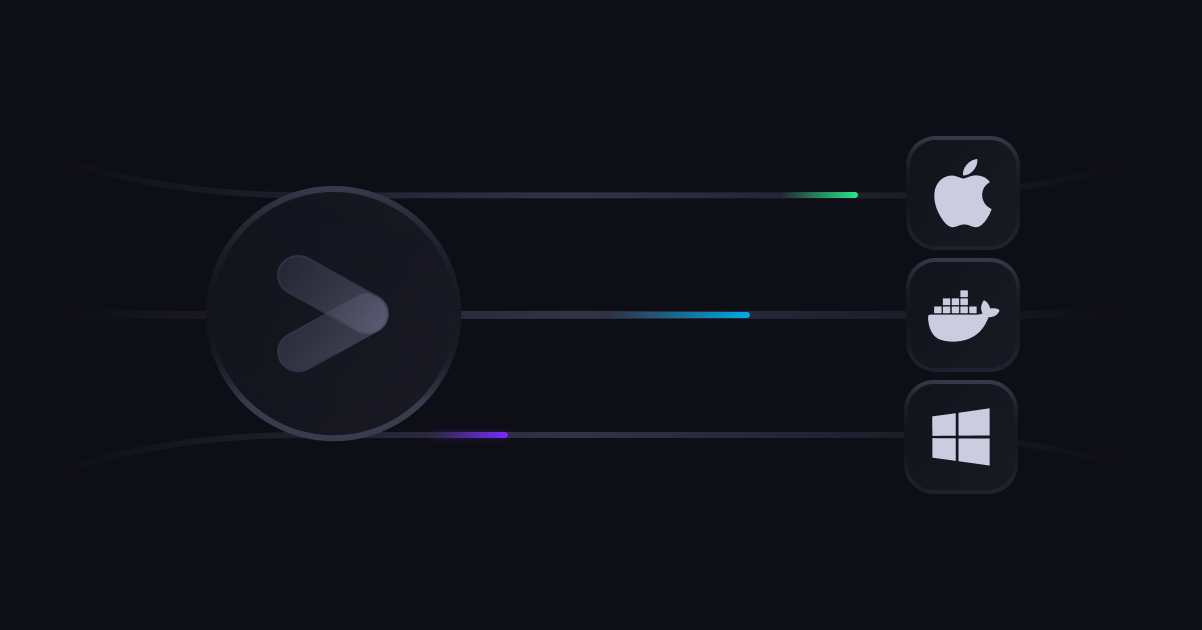
Prerequisites
- Install UserLAnd
- Select Ubuntu
- Run this command to update your packages
sudo apt update && sudo apt upgrade -y - Download the Bitping Node with the installer
curl https://bitping.com/install.sh | bash
Login
- Start Bitping
sudo bitpingd login - Enter your Email & Password
- Or install unattended:
sudo bitpingd login --email "YOUR_BITPING_EMAIL" --password "YOUR_BITPING_PASSWORD"
Instructions to run the node in the background
- Install the Service
sudo bitpingd service install --system - Run the Service
sudo bitpingd service start --system
Run the Node in the current session
- Use command:
sudo bitpingd
Thank you Titus for writing up this guide!
Follow on:
- Republik: @titusofficial
- X: @TitusNoderunner
- Telegram: https://t.me/TitusNoderunners